Install software modules
Once the custom framework has been installed. you are able to add additional plug-in to enhance the framework.
To access the software modules you need to have the Software maintenance role with Add privilege
Navigate to Admin -> Software modules
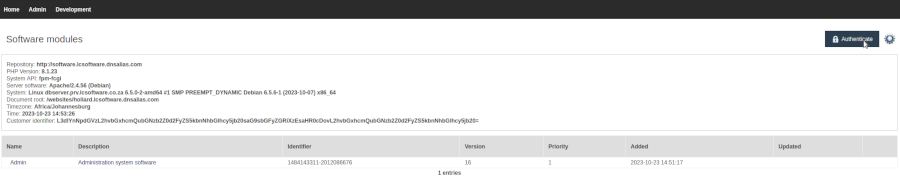
If you are not authenticated, you need to click on the Authenticate button, and use your username and password from the Software Deployment server be fore you can access any modules from the Software Deployment server.
Then the value of the Repository to make sure you are pointing to alive repository. Currently the live repository is http://software.lcsoftware.dnsalias.com
Once you are Authenticated, you can click on the Add button to add additional software modules.
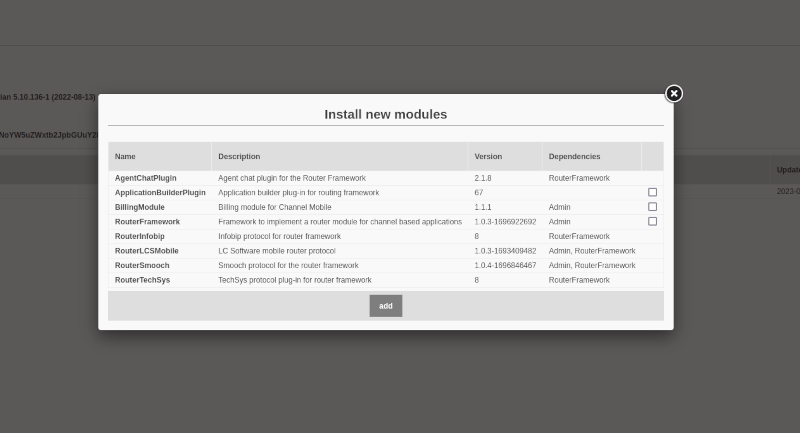
Select the modules you want to install and click the add button. Modules that do not have the click-box option are unavailable because of dependencies.
Install the required dependencies first, and then install the modules after their dependencies have been installed.
